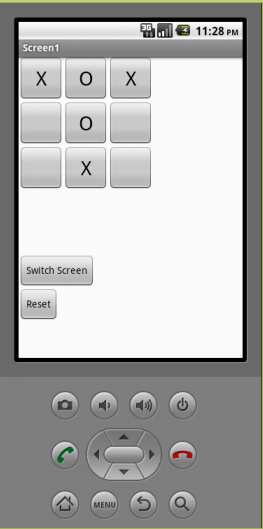This is the third tutorial note to be published from a collection I created in support of a schools IT programme. It covers preserving state between screens, refactoring of code, and passing of values between screens. It is rather a long article as it goes into some detail.
As a reminder, the notes here address one or more specific problems that the students had while writing their own application.
Problem Statement
The app has some buttons to represent a Tic-Tac-Toe game – each button in a 3×3 array can show nothing, a X or a 0. Each tap of the button changes the state to the next one. (This game is also known as Noughts and Crosses.)
It looks something like this:
The problem to solve is that the app needs to remember the state of the buttons when switching to a different screen and then coming back.