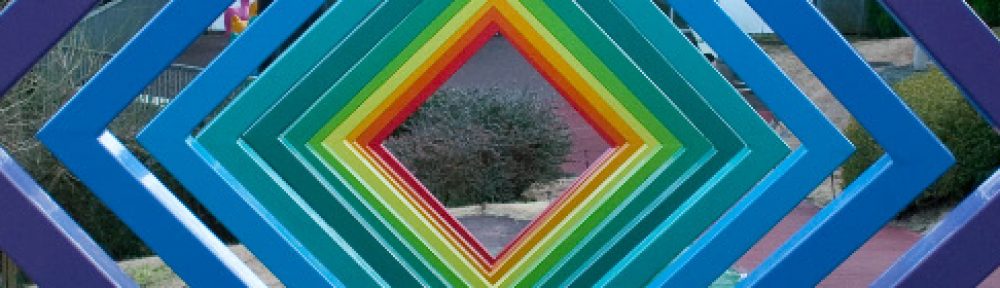Something I came across recently was the ability to share your own photos of places around the globe using Google Earth. A Spanish company called Panoramio have created a very easy way of selecting locations on the globe and adding your own pictures. Other users of Google Earth can then see these photos by clicking on the camera symbols that get overlaid onto the map.
At first sight Panoramio looks just like yet another website that hosts online galleries. You can store upto 2Gb of pictures for free. Other users of the site can browse your pictures. But the big difference here is that you can do this by clicking on a Google Map window, and have the images appear to other people via Google Earth. A two way link between an image browser list and the map window means selecting an image in either window will select it in the other so you can see in a very dynamic way where pictures were taken. It is much easier to try than describe – go to the Panoramio Map and have a play.
And then the really smart thing is link into 3D with Google Earth. Read on…
Continue reading