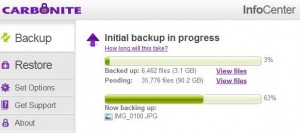At home I have a fairly good backup scheme for ensuring my main PC and the wife’s laptop have their critical data stored on at least a couple of other disks. In addition to using cross-copying each other’s content, I have a second hard disk in the main PC just for backups and an external USB disk for backing this up to. I also have a few hundred megabytes of useful everyday stuff synced across machines and into ‘the cloud’ using the excellent Dropbox utility. So I’m pretty well covered against hard disk failure, and my critical files on Dropbox are insurance against houshold disaster.
Yet I’ve always had this nagging feeling at the back of my mind about the 80+Gb (and growing) of other data such as photos, videos, and general stuff that falls under the category of don’t-look-at-much-but-don’t-want-to-lose. While the hard disk duplication may cover me against hardware failure, and in fact did so a couple of years ago, I retain a nervousness over fire, theft, flood, or enormous wine spillage in my IT area.
So I decided over the Christmas break to try out an offsite ‘cloud’ archiving system call Carbonite, that for a mere £40/year will store copies of all the data I want, and automatically update changes. This takes away the weekly naus of doing backups myself. You simply install a little monitor program, and – much like Dropbox – whenever changes to your files happen, they are pushed up out onto some big hairy servers humming away in a couple of duplicated multiple-redundancy data centers somewhere in the world. I chose Carbonite as it had a good reputation, and gets a lot of mentions on the TWiT network, many of whose podcasts are sponsored by the company.
I am currently right at the beginning of a free 15-day trial period, which is painless as you don’t even need to hand over credit card details to do this. Should I decide to buy (likely at the moment), there is a TWiT coupon code for a couple of free months subscription. Getting started was easy – sign up, download a program, and just let it go on the initial backup, which by Carbonites’ own admission could take several days. I slimmed down the initial 120+Gb that was selected for upload, but that still leaves it with just under 100Gb to do. As you can see from the above picture, it will take a while – it has so far needed about 25hours to do 3%. Even though I have a good download speed, because of the ‘A’ in ADSL, you don’t get such a great upload (approx 800kbits/sec) rate.
So, I think all my free trial period will be taken by uploading, and I need to remember to keep the PC turned on as much as possible. But looking good so far. There is an iPhone app that lets you browse your backed up files, and this works quite well for the limited use I have made of it so far. You can also do this using a regular web browser interface, but to date I have not yet tried it.
The feature that has most impressed me so far is that the program that sits in the background seems pretty clever about when to pause uploading so it does not get in the way of regular usage of the PC. I’ve watched streamed TV programmes, used Photoshop, browsed the web, used a few different applications, all without noticable slowdown. Carbonite just detects other activity, sleeps or slows down for a bit, then wakes up again when not so busy. Smart.