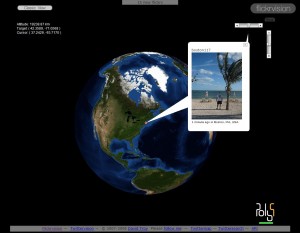Something that caught my eye on the Digital Urban blog was a reference to a fantastic little website applet that shows Flickr slideshows with a difference. Called Flickrvision, it shows a near-realtime view of images being uploaded to the Flickr online album website, overlaid on a map of the world. You can overlay the pictures either on a normal 2D Googlemap or, as the screenshot here shows, onto a 3D view of the Earth which spins around to help position the images.
You can go straight to the 3D version by clicking this link. There’s no need to install anything – just click & go. To switch to the Googlemap version, just press the “Classic View” button that appears on the screen. It is a great page to just leave open on your desktop, especially if like me you have a two screen set-up.
A game you could play would be to upload photos to Flickr and watch to see if they appear on the globe. Have your favourite screen grabber tool at the ready…