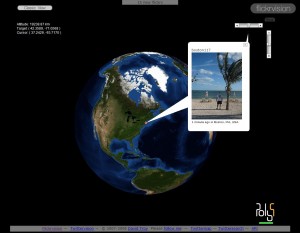I have been in Round Table for a few years now, and really should have known better than to admit I worked in the computing industry – I got “volunteered” to manage the existing website. Me and my big mouth… But after a while I decided I would like to modernise the rather traditional and static website that I had inherited. The main constraints of this revamp were (a) it had to be cheap, and (b) I’m no web designer! In other words – no money and no talent. The reason for “cheap”, by the way, is that Round Table is a voluntary service organisation – we have a good time doing all sorts of things, but primarily we raise funds for charity and help out in our community. For more information on Round Table and what we get up to, follow this link.
I have been in Round Table for a few years now, and really should have known better than to admit I worked in the computing industry – I got “volunteered” to manage the existing website. Me and my big mouth… But after a while I decided I would like to modernise the rather traditional and static website that I had inherited. The main constraints of this revamp were (a) it had to be cheap, and (b) I’m no web designer! In other words – no money and no talent. The reason for “cheap”, by the way, is that Round Table is a voluntary service organisation – we have a good time doing all sorts of things, but primarily we raise funds for charity and help out in our community. For more information on Round Table and what we get up to, follow this link.
So my challenge was how to put together a community website using – ideally – one of the free or very cheap services out there “in the cloud”. It had to look reasonably good, and also include an email infrastructure to help keep the 200+ members in touch.
This article describes the software and services used to create and manage a modern community website, and the reasons for choosing them. I describe the basic steps to get up and running quickly, including optional links with Twitter and Facebook. There are doubtless a number of alternatives, and I make no claims to my solution being the best or being suited to the needs of everyone. But in explaining the choices made I hope to at least help guide those who want to do something similar.